![[ Free Speech ]](ribbon.gif)
 Fiddler's Green
Fiddler's Green
Just Add Warp
If you say that there aren't a lot of OS/2 applications out there, I say OS/2 is a great development environment --Terry Duvall, Infoworld 9/2/96
Um, perhaps the nay sayers missed the OS/2 Warp Applications Web Page.
Don't think you're using OS/2? Think again, and visit Microsoft's in the news. If OS/2's connectivity, reliability, and security are good enough for bankers, perhaps it belongs on your machine. (The irony of where this article resides just proves that Real Life is stranger than fiction)
[ Home | Learn HTML | Courts & Law | Games | OS/2 Warp ]
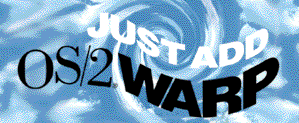
Contents
 re you satisfied with your current operating system? Have you ever wondered if there might be something better? Do you feel you were tricked into upgrading to Windows 95? Well, IBM has a package just for you called Just Add OS/2 Warp.
re you satisfied with your current operating system? Have you ever wondered if there might be something better? Do you feel you were tricked into upgrading to Windows 95? Well, IBM has a package just for you called Just Add OS/2 Warp.
This product will test your hardware for compatibility with OS/2 Warp, allow OS/2 Warp and Windows 95 to peacefully co-exist or even allow you to safely remove Windows 95 from your system. The two OSs can co-exist on a single system with or without the kit by using either Dualboot, single partition, or Boot Manager, multiple partitions. The kit contains a lot of useful information about OS/2 Warp. The kit is provided "as is" and IBM has published the normal disclaimers.
Just Add Warp Read Me
The following is the readme file from the site:
Just Add OS/2 Warp Kit
Option #1 Download the entire kit in one file
jaow.zip 3.5 Meg
Option #2 Download Individual diskette images
jaowdsk1.zip 1.2 Meg
jaowdsk2.zip 1.2 Meg
jaowdsk3.zip 1.1 Meg
Just Add Warp may be installed on Win3.1x, Win95, and OS/2 systems. The OS/2 demo may be run on a pure DOS system. Just Add Warp was designed around Warp v3 not Warp v4, or Merlin. If you can run Warp v3 then you can run Merlin (with Voice Type Navigation and Dictation). But then again, go out, buy an old copy of Warp v3 (which IBM still supports), and try it before sinking the money into Merlin. The package includes:
- The OS/2 Warp Upgrade Advisor
- Windows 95 to OS/2 Warp Dual Boot Utility
- Windows 95 to OS/2 Warp Long File Name Conversion Utility
- Lots of information on making Windows cooperate with OS/2 Warp
- Loads of great OS/2 Warp technical info
- The OS/2 Warp and OS/2 Warp Connect Demo
Just Add Warp requires 3mb on your c: drive and an additional 5mb on any drive you designate. After you're done with all the goodies (probably not until you've bought a copy of Warp and installed it), just go to a command prompt (C:\>) and type 'remove' without the quotes. All remnants of the package will be erased. Now how's that for ease and service. What you'll come to expect when dealing with OS/2. Enjoy!!
System Compatibility Issues
If you would rather not download these files, you may go to the following sites to determine compatibility with your system. The first site lists numerous systems and hardware devices compatible with Warp and Merlin. The second site is a common repository for all device drivers written for cards, CD-ROMs, etc. This list is kept up to date, so the newest drivers are available. The third site contains all the most up to date fixes to Warp and Merlin. Provided by Team OS/2 Cincinnati. The fourth site has a listing of all companies that will pre-load OS/2 for you. Ready to run out of the box.
Unbiased Opinions Why You should Switch
- Why OS/2?
- Answers the questions; Why would I want to use, support or develop for OS/2? Is IBM going to support OS/2 any longer? Does IBM have a clear software strategy? Page produced by Indelible Blue Inc, an on-line OS/2 store.
- OS/2 User Stories
- These stories were in response to a contest run by Indelible Blue Inc, an on-line OS/2 store, entitled "OS/2 Did for Me What No Other Operating System Could Do ." I wish to thank Scott Reston, WebMaster of Indelible Blue, for putting these pages back up on the web. If you like these stories let him know, his e-mail address is at the Indelible Blue site.
- The OS/2 Awareness Page
- A very nice page by an individual not associated with IBM. Shows you that you are already using OS/2, but just don't know it. Has a nice short article on the alleged anti-competitive practices of Microsoft.
- IBM OS/2 Warp 4
- IBM's home page for OS/2 Warp v4, aka Merlin.
- Why buy OS/2 Warp?
- An IBM page contrasting OS/2 Warp v3 Connect vs. Windows 95. Numerous pages describing all the benefits and software enhancements contained within OS/2. There is a demo available for download. Feedback would be appreciated.
- OS/2 Warp vs. Windows95
- This is a page by IBM directed mostly at executives of business, but has some very relevant information for the end user. Obviously stilted due to the source.
- White Paper: Advantages of OS/2 Warp 4 over Windows NT 4.0
- This paper is intended to be used by IBM customers, marketing personnel, and business partners to understand the benefits of OS/2 Warp 4 and associated IBM products over Microsoft Windows NT. Long and technical.
User Support
- Team OS/2 Online
- Join the Team. The ultimate in on-line user support groups. A volunteer effort by the OS/2 community, for the OS/2 community. Affectionally known as the 'swat teams' of COMDEX.
- The Unofficial IBM OS/2 Beta FAQ
- The FAQ is completely unoffical and unsupported by IBM. The site is hosted by Kris Kwilas.
- On-line Mailing Lists
- Send e-mail to majordomo@teamos2.org, subject blank, and in the body of the message: SUBSCRIBE teamos2-L <your e-mail address>. Try and remember to disable your sig ;-)
- News Groups
- To view these newsgroups, you will need either a news capable browser, such as Netscape, or a separate newsreader:
- comp.os.os2.advocacy
- comp.os.os2.announce
- comp.os.os2.apps
- comp.os.os2.comm
- comp.os.os2.games
- comp.os.os2.mail-news
- comp.os.os2.marketplace
- comp.os.os2.misc
- comp.os.os2.multimedia
- comp.os.os2.setup.misc
- comp.os.os2.setup.storage
- comp.os.os2.setup.video
- comp.os.os2.utilities
Other Primary OS/2 Links
What OS/2 looks like?
You would never know by IBM's advertising what OS/2's desktop looks like, much less the capability and flexibility of the operating system. I know of no one that uses the default desktop. Most of us tweak it. Here are some examples:
- My initial OS/2 Warp v3 Desktop (38k gif)
- What I see after booting! Rather boring and with some slight clutter due to being too lazy to get all the files that I download off the desktop.
- Full Blown Internet (141k gif)
- Here is what my desktop usually looks like when I'm on the Internet. The following applications (all native OS/2) are running:
- PMMail - grabbing mail every 3 minutes
- Netscape 2.02 - on my home page of course
- Neoligic News - mistimed this, just finished updating all my subscriptions and posting articles.
- Neologic FTP - downloading a 2.4 mb web browser/editor off of Hobbes. All you can see is the control panel, the rest of the process has been minimized.
- PMView - this is what I used for the screen capture. It's hidden.
- CD Player - in the background, can't you hear it ;-)
- Kid's Desktop (23k gif)
- This is the desk my kid's see. They have a separate desktop because:
- They prefer 640 x 480 for video
- Security: All system folders are hidden and password protected, launchpads are disabled. There is no way for the kids to get into the innards of the system.
- Each program object is really a shadow. Designated by the light blue used for text. If an object is deleted then I just create another shadow from the real object, which is hidden from the kids.
- There are OS/2, DOS, and Windows programs all on this desktop. Each one is configured differently using the object settings to maximize performance. Though all the DOS games used one template I created.
- Kris' OS/2 Warp v3 Connect Desktop (264k gif)
- Winner of the 1996 Stardock Object Desktop Contest!
- Backgrounds & Buttons Galore (277k gif)
- An extreme, IMO, example of what is possible using background bitmaps.
![[ Return ]](back.gif) to my Home page! to my Home page! |
![[ Up ]](back-up.gif) to top of page to top of page |
OS/2 Warp & Computers![[ Forward ]](forward.gif) |
Where do you want to go today,![[Counter]](/cgi-bin/Count.cgi?dd=B&ft=1&pad=0&st=0012&df=afn09454justadd.dat) other Window users have already decided!
other Window users have already decided!
Using NetMind's URL-minder, you can now be notified by E-Mail whenever this page changes.
Register this page!!
Fiddler's Green / Keith Horsfield / afn09454@afn.org / updated 23 Jan 97
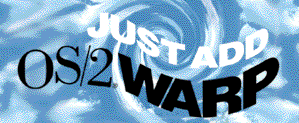
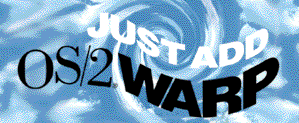
 re you satisfied with your current operating system? Have you ever wondered if there might be something better? Do you feel you were tricked into upgrading to Windows 95? Well, IBM has a package just for you called Just Add OS/2 Warp.
re you satisfied with your current operating system? Have you ever wondered if there might be something better? Do you feel you were tricked into upgrading to Windows 95? Well, IBM has a package just for you called Just Add OS/2 Warp.