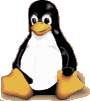 Red
Hat Linux Unleashed
Red
Hat Linux Unleashed
GNOME User's Guide
David C. Mason
David A. Wheeler
Copyright
© 1999 by Red Hat Software and David A.
Wheeler
- Table of Contents
- 1. An Introduction to GNOME
- 2. GNOME Quick Start
- 3. Window Managers and GNOME
- 4. Using the GNOME Panel
- Introduction
- The Basics
- Moving and Adding Panels
- Adding Applications and Applets to the Panel
- Running Applications
- Logging Out of GNOME
- 5. The GNOME Desktop
- 6. The GNOME File Manager
- Introduction
- Moving Around the GNOME File Manager
- Selecting Files
- Copying and Moving Files
- Renaming Files
- Launching Applications From the GNOME File Manager
- File Properties and Actions
- Changing Your Preferences in The File Manager
- Menu Guide to the GNOME File Manager
- A Drag and Drop Tour of GNOME
- 7. Configuring the Panel
- 8. Editing the Main Menu
- 9. The GNOME Control Center
- Introduction
- Desktop Capplets
- GNOME Edit Properties
- GNOME Mime Types
- Multimedia Capplets
- Peripherals
- Session Manager
- User Interface Options
- 10. A Word About Session Management
- 11. Panel Applets
- Introduction
- Amusements
- Monitors
- Battery Monitor
- Battery Charge Monitor
- CPU/MEM Usage Monitor
- CPULoad Applet
- MEMLoad Applet
- SWAPLoad Applet
- Multimedia
- Network
- Utility
- 12. GNOME CD Player
- 13. The GNOME Calendar