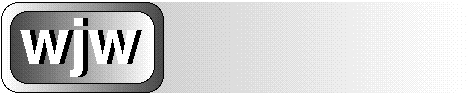
WJW 3232 SW 35 BLVD STE 330 GAINESVILLE FL 32608 USA

DailyDeeds is an application that you use to track and report what you do with your time on the job. It is intended for hard working folks who have many different tasks during their workday, and like to produce a periodic accounting of how much time is spent on each of their tasks. Some folks are required to give such an accounting, others do it for personal time management. You can copy the full version freely and give it to anyone anywhere. Try it yourself for a few months. The document "How to Use DailyDeeds" is included in RTF format for importing into any word processor.

FlushIdleApps is useful on Macintosh computers where a limited number of application licenses are shared, and where users tend to close documents and not quit applications. Its primary purpose is to quit non-essential applications running continuously in the background for more than a set amount of time. Secondarily it can be used by a user to quickly quit all non-essential applications left running by a Mac's previous user. FIA will never quit an application running in the foreground, nor any essential application or process that you configure it not to. FIA also keeps track of applications that are swapped in and out of the foreground, so that no background applications in active use are quit. FIA signals applications to quit in the standard Macintosh way, so that no unsaved work is lost (unless the application permits it - but most Mac apps will prompt the user to save a changed document before quitting).

SetDateTime enables you to maintain synchronized Macintosh clocks on an AppleTalk network that has an AppleShare or AFP conformant file server on it. It is intended to be used in a public lab environment, where users often mess around with the date and time settings of the Macintosh clock. SetDateTime can run on the users' Macs when they start their Macs if it is made a startup application. On Macs running System 7, you can drop it in the Startup Items folder inside the System Folder. SetDateTime does a Guest login (or optionally a name and password login) to the file server, gets the server's date and time, and sets the Mac's clock to it.