Finding streams in Reciva
1) Sign into your Reciva account.
2) Identify the station for which you want to find a working stream.
Example: "RTL France 20 1.FM Classic Rock Replay"
3) Scroll to the bottom of the Reciva main page and locate the "Search for Stations" box.
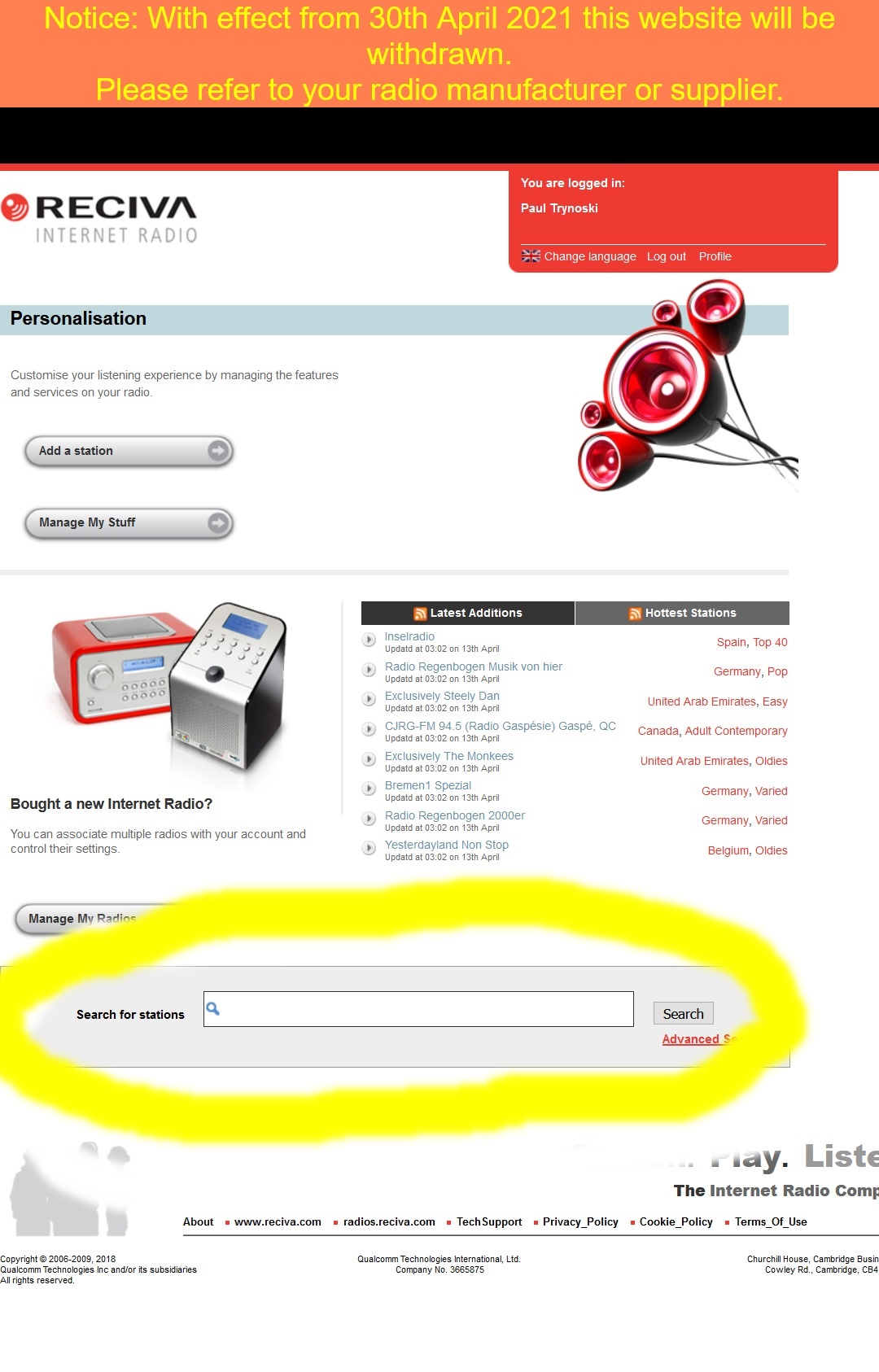
4) Search some words specific to your station. Reciva is not very intuitive here so you might have to try several sets of words to find the station you want.
5) When you find your station, click the "Listen" button. You'll get a pop-up window.
6) Right-click in the middle of the pop-up window and you'll get a drop down menu.
7) In the drop down menu, click on "View Page Source".
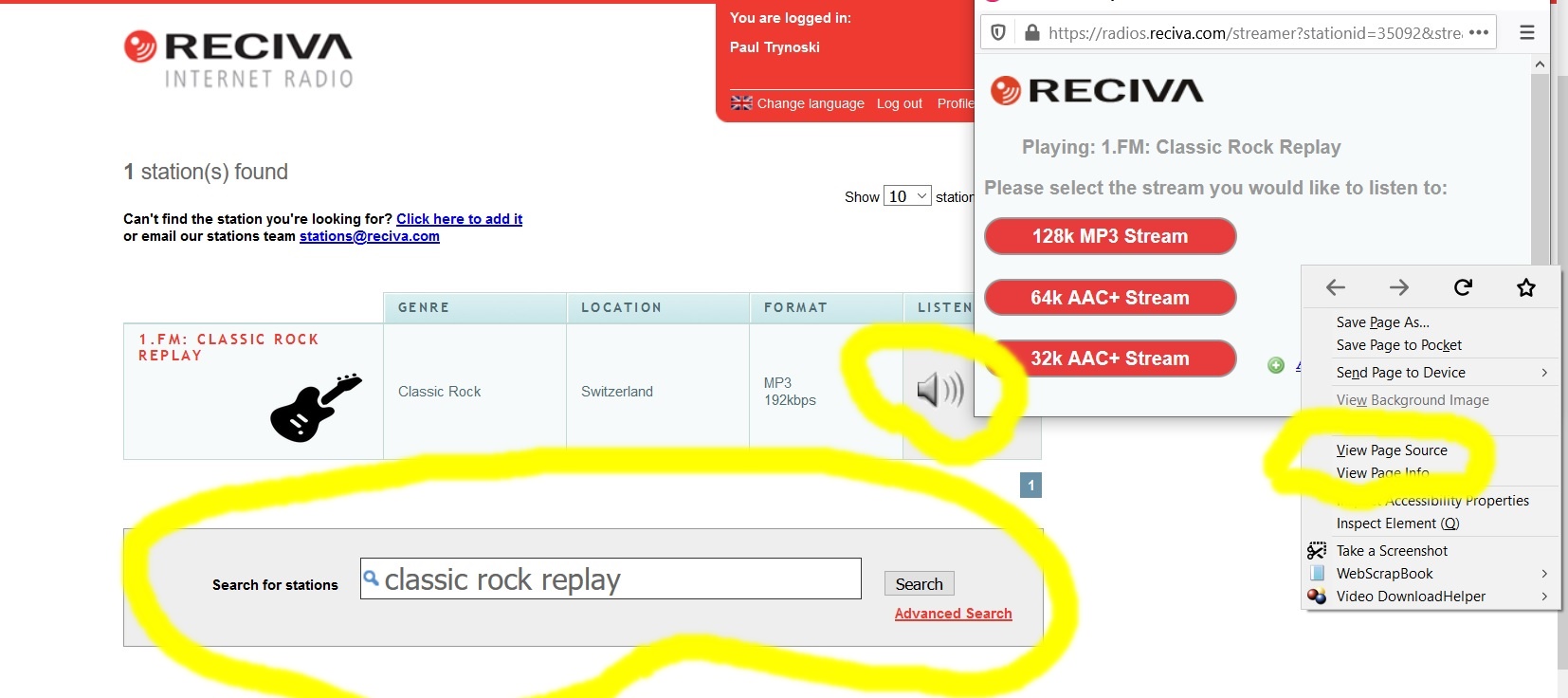
8) The page source will open in a new tab of your browser. Within the page source, you should find one or more streaming links.
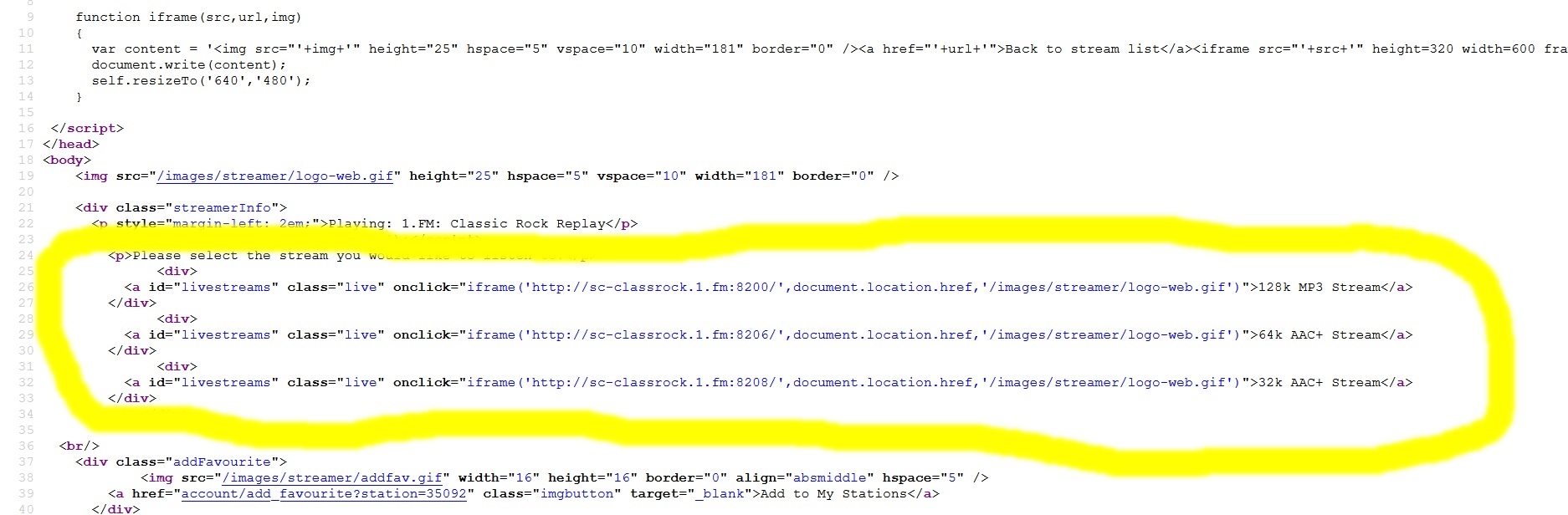
9) Streaming links should begin with http. You may have to experiment with these to find where they end - often with .mp3 or .aac, but not always.
In the above example, you'd want to highlight from http to 8200, then CTRL/C or right click to copy, giving you http://sc-classrock.1.fm:8200
You can test play the links in a new browser tab or in VLC.
10) Finding links in Reciva is mostly science with a little art and some luck thrown in.